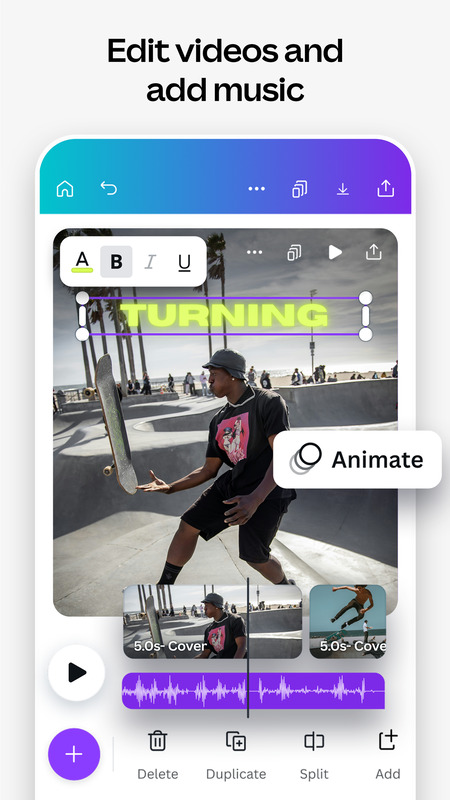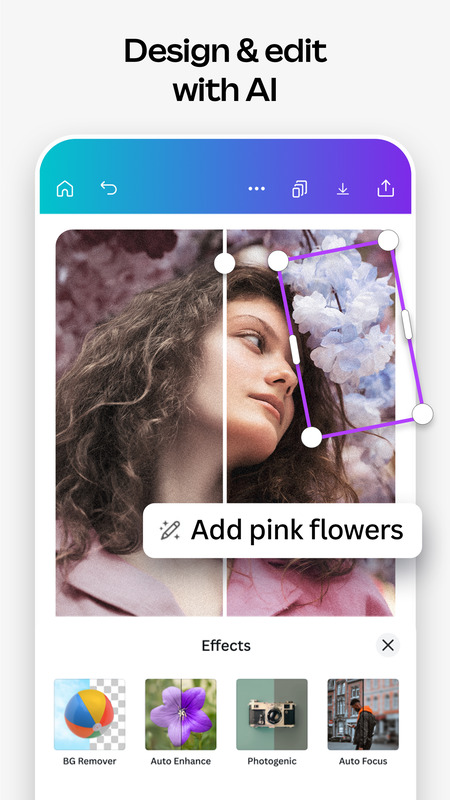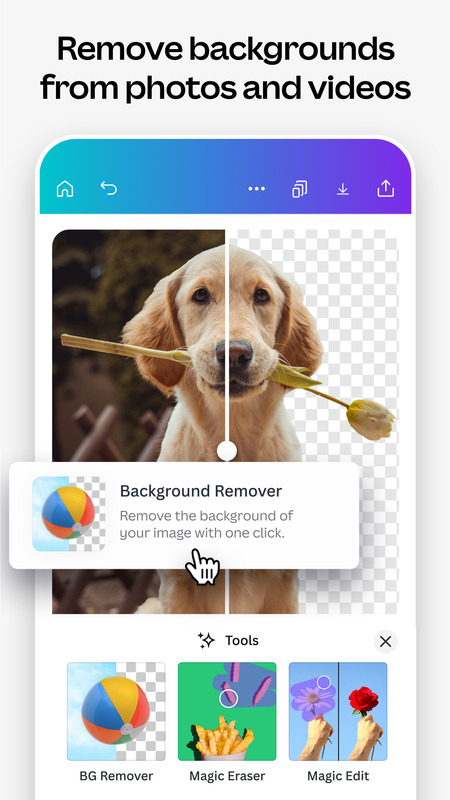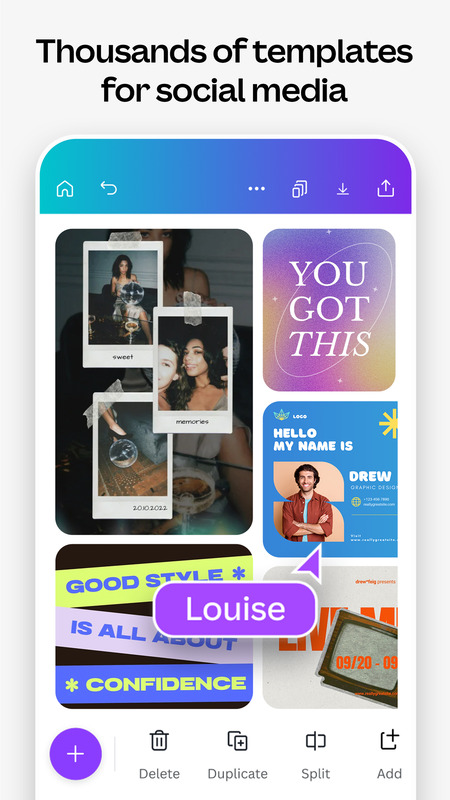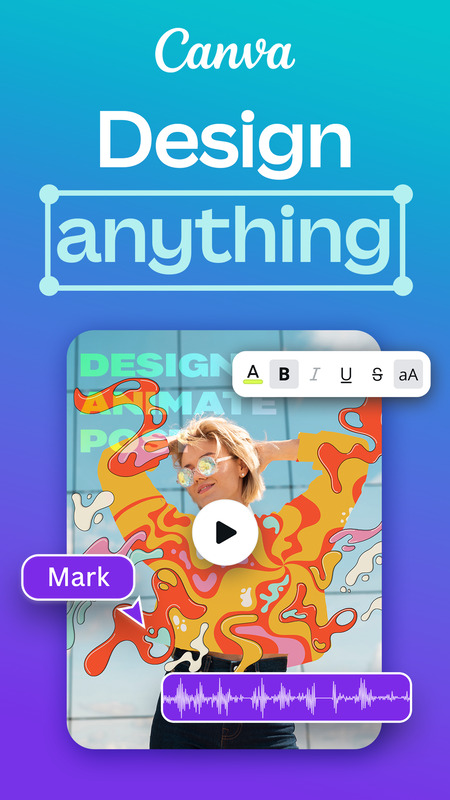Download Canva APK 2.308.0 Free for Android

- Android 6.0 +
- Version: 2.308.0
- 12 MB
Updated to version 2.308.0!
Canva APK: Your Go-To Graphic Design Tool on Android
Canva APK is the Android installation file for Canva, a widely used graphic design platform. It allows users to create social media graphics, presentations, posters, flyers, business cards, and other visual content directly from their smartphones or tablets. The app features an intuitive drag-and-drop interface, making it accessible to beginners while offering powerful tools for experienced designers.
Why Use Canva on Mobile?
Have you ever needed to design something quickly but weren’t near your computer? Canva’s mobile app provides the perfect solution. Whether you're creating Instagram posts on the go, editing a presentation, or designing marketing materials, Canva offers all the tools you need at your fingertips. The mobile version ensures you never miss an opportunity to bring your creative ideas to life.
Canva APK Features: Essential Tools for Design on Android
Canva offers a variety of features that make design easy, fun, and highly customizable. The platform provides thousands of ready-to-use templates for social media, business cards, presentations, and invitations. Its drag-and-drop editor allows seamless addition and movement of elements within any design. Users can apply filters, adjust brightness, contrast, and saturation, or remove backgrounds with AI-powered tools.
Advertisement
Collaboration is made simple, as projects can be shared and edited in real-time with teammates. The app supports extensive text customization, allowing for different fonts, colors, and effects. Canva’s AI-powered tools, including Magic Design and Magic Edit, streamline the design process with automation. Even without an internet connection, users can create and edit designs offline, and everything syncs automatically once back online.
Cloud storage enables access to projects from multiple devices. For businesses, the Brand Kit feature maintains consistency by storing logos, brand colors, and fonts. Presentation mode allows users to showcase designs directly from the app, removing the need for additional software.
Canva APK vs. Desktop Version
While Canva’s desktop version offers an expanded set of tools, the mobile APK version remains a strong competitor for on-the-go design. Here’s how they compare:
Feature | Canva APK | Desktop Version |
Premium Templates | Limited Free Selection | Full Selection with Subscription |
Editing Tools | Basic Features | Advanced Editing Tools |
Background Removal | Requires Pro Version | Requires Pro Version |
Collaboration | Full Access | Full Access |
Ads-Free Experience | Requires Pro | Requires Pro |
Cloud Storage & Sync | Available | Available |
Animation Effects | Basic Animations | Advanced Motion Effects |
Presentation Mode | Available | Available |
How to Install Canva on Android
If you’re looking to install Canva on your Android device, follow these steps:
- Open the Google Play Store on your device.
- Search for Canva and select the app from the results.
- Tap Install and wait for the download to complete.
- Once installed, open the app and sign in with your account.
- Start creating your designs!
For those who prefer alternative installation methods, APK files can be downloaded from trusted sources. However, always ensure that you install from secure platforms to avoid potential security risks.
Tips for Maximizing Your Canva Experience
Templates provide a quick way to create high-quality designs while saving time. Customizing fonts and colors prevents generic-looking graphics and adds uniqueness. AI-powered tools, such as Magic Design, help automate repetitive tasks and speed up workflow. Brand elements should be stored in Canva’s Brand Kit for consistent visual identity. Downloading designs in high resolution ensures a professional finish. Organizing design elements using layers enhances clarity and structure. Adding animation effects helps bring visual content to life and increases engagement.
Advertisement
Future Updates: What’s Next for Canva?
Canva continues to evolve with frequent updates, bringing in new features to enhance user experience. Expect more AI-powered tools that automate and optimize the design process. The template library will expand with more business, marketing, and social media designs. Collaboration features will see real-time editing and feedback improvements. Canva is integrating with more platforms, increasing compatibility with apps like Google Drive and Dropbox. Enhanced mobile optimization will ensure better performance across all devices.
Canva APK Review: Is It the Best Mobile Design App?
Canva APK is an excellent mobile design tool that brings professional-grade features to your Android device. Whether you're a social media manager, entrepreneur, student, or casual user, Canva provides a seamless and efficient way to create stunning visuals with ease. The app continues to improve with new updates, ensuring it remains one of the best choices for mobile graphic design. If you need a reliable and powerful design app on the go, Canva APK is a must-have for your device.
- Updated April 17, 2025
- Price$0
- Installs 92 +
- Rated for Everyone 10+
At HEYAPKS, you can quickly download the latest version of Canva.apk - No registration or SMS required!